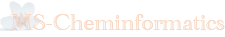Debian install to Sodia board from Macnica
Debian install to Sodia board from Macnica
Prepare SD card image according to this page and then write it to SD Card using Linux dd command or image writer software on Windows. The SD Card image was created only 2GB disk usage (1.5GB Linux partition) that is insufficient for install debugging environment. This article is a log that expand Linux partition after create SD Card image. (This can be done by delete and re-create Linux partition that started exactry same start offset to end of physical SD Card. This means Linux root partition should be located at the end of all other partitions, otherwise destroy boot image).
root@sodia:~# fdisk /dev/mmcblk0
Command (m for help): p Device Boot Start End Sectors Size Id Type /dev/mmcblk0p1 4096 1052671 1048576 512M b W95 FAT32 /dev/mmcblk0p2 1052672 4194303 3141632 1.5G 83 Linux /dev/mmcblk0p3 2048 4095 2048 1M a2 unknown Partition table entries are not in disk order. Command (m for help): d Partition number (1-3, default 3): 2 Command (m for help): n Select (default p): p Partition number (2,4, default 2): First sector (1052672-15677439, default 1052672): Last sector, +sectors or +size{K,M,G,T,P} (1052672-15677439, default 15677439): Created a new partition 2 of type 'Linux' and of size 7 GiB. Command (m for help): w
sudo reboot
And after reboot;
sudo resize2fs /dev/mmcblk0p2
Undefined
- toshi's blog
- Log in to post comments