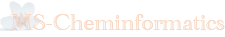Essentially follow steps as described in
http://www.cyrius.com/debian/kirkwood/sheevaplug/install.html
Following is easy understandable procedure:
http://www.plugcomputer.org/plugwiki/index.php/Installing_Debian_To_Flash
Create USB installed SheevaPlug
setenv bootargs console=ttyS0,115200n8 base-installer/initramfs-tools/driver-policy=most bootm 0x00800000 0x01100000
Boot directory from USB, as following
usb start ext2load usb 0:1 0x00800000 /uImage ext2load usb 0:1 0x01100000 /uInitrd bootm 0x00800000 0x01100000
Or set environment to:
setenv bootargs_console console=ttyS0,115200 setenv bootcmd_usb 'usb start; ext2load usb 0:1 0x00800000 /uImage; ext2load usb 0:1 0x01100000 /uInitrd' setenv bootcmd 'setenv bootargs $(bootargs_console); run bootcmd_usb; bootm 0x00800000 0x01100000' saveenv apt-get install mtd-tools apt-get install mtd-utils Reference: NAND Solid State Memory
Try SD Card reinstall
Installer load from FAT USB to load installer.
reformat / (root) filesystem by ext3 journaling file system
preserve data on /home
follow steps according to :
debian installer for sheevaplug
-———————-
# apt-get install debootstrap qemu-user-static binfmt-support root@sheevaplug:/home# mkdir work root@sheevaplug:/home# cd work root@sheevaplug:/home/work# mkdir rootfs root@sheevaplug:/home/work# debootstrap --verbose --foreign --arch=armel --variant=minbase --include=module-init-tools,udev,aptitude,ifupdown,iproute,pump,nano,vim-tiny,\ wget,netbase,locales,openssh-server,openssh-client,bzip2,unzip,ntpdate,uboot-mkimage,devio,mtd-utils,isc-dhcp-client\ squeeze rootfs http://ftp.jp.debian.org/debian root@sheevaplug:/home/work# cp /usr/bin/qemu-arm-static rootfs/usr/bin/ root@sheevaplug:/home/work# chroot rootfs I have no name!@sheevaplug:/# ./debootstrap/debootstrap --second-stage
Edit /etc/inittab
# Example how to put a getty on a serial line (for a terminal) # T0:23:respawn:/sbin/getty -L ttyS0 115200 vt102 #T1:23:respawn:/sbin/getty -L ttyS1 9600 vt100