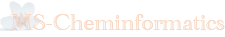Install Boost
Intall boost on Mac
After update to Mojave and Xcode 10, boost-1.67 is not able to compile therefore move on to 1.69. It was little difference compared to previous version build.
First, we need to install SDK header by following commnd:
$ sudo installer -pkg /Library/Developer/CommandLineTools/Packages/macOS_SDK_headers_for_macOS_10.14.pkg -target /
Second, we cannot use bzip2-1.0.6 source, but use OSX native bzip2 library instead, so just simply remove "-s BZIP2_SOURCE=..." option.
Thired, it had to create user-config.jam for specify python3 as follows;
using python : 3.7 : /Library/Frameworks/Python.framework/Versions/3.7/bin/python3 : /Library/Frameworks/Python.framework/Versions/3.7/include/python3.7m : /Library/Frameworks/Python.framework/Versions/3.7 ;
Install boost on Mac using following command;
$ ./bootstrap.sh --prefix=/usr/local/boost-1_69 --with-toolset=clang $ sudo ./b2 -j4 toolset=clang cxxflags="-std=c++14 -stdlib=libc++" linkflags="-stdlib=libc++" install
Install boost on Linux
QtPlatz file io require bzip2 iostream, thus boost_bzip2 should be built. As of July 2015, on Debian 8.1 multiarch environment, apt-get install libbz2-dev:armhf replases host system libbz2 that result bzip2 host command will fail. In order to avoid host-system library break, build boost_bzip2 library with source code as below;
cd ~/src; wget http://www.bzip.org/1.0.6/bzip2-1.0.6.tar.gz tar xvf bzip2-1.0.6.tar.gz
Install boost on 32bit Linux
./bootstrap.sh sudo ./b2 cxxflags="-std=c++14" -s BZIP2_SOURCE=~/src/bzip2-1.0.6 install
Install boost on 64bit Linux
./bootstrap.sh sudo ./b2 address-model=64 cflags=-fPIC cxxflags="-fPIC -std=c++14" -s BZIP2_SOURCE=~/src/bzip2-1.0.6 install
English