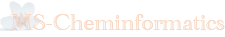Setting up Debian Jessie desktop
This is the memo when install debian on my working machine.
- Install debian netinstall from usb-key
- Install NVIDIA Driver
-
Add follwoing to /etc/apt/sources.d #jessie-backports deb http://httpredir.debian.org/debian jessie-backports main contrib non-free
-
Install kernel header apt-get install linux-headers-$(uname -r|sed 's,[^-]*-[^-]*-,,')
-
Install driver $ sudo apt-get update $ sudo apt-get install -t jessie-backports nvidia-driver
-
- Install bluetooth (mouse)
- $ sudo apt-get install bluetooth
- Go to gnome control panel; pair using bluetooth icon
- Install WiFi (lets note) https://wiki.debian.org/iwlwifi
-
Add following lines to /etc/apt/sources.d # Debian 8 "Jessie" deb http://httpredir.debian.org/debian/ jessie main contrib non-free
-
Install $ sudo apt-get update $ sudo apt-get install firmware-iwlwifi
-
Make sure it is loaded $ sudo modprobe -r iwlwifi ; sudo modprobe iwlwifi
-
- Japanese input
-
$ sudo apt-get install locales im-config $ sudo dpkg-reconfigure locales
-
<add ja_jp.utf8>
-
-
$ sudo apt-get install ibus-mozc
-
$ sudo ibus-setup
-
Add "Japanese - Mozc" on the Input Method tab.
-
-
Undefined
- toshi's blog
- Log in to post comments