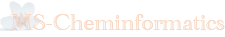Quartus Prime Lite on Debian9 memo
Quartus Prime Lite does not officially support Debian though...
Download 'Quartus-lite-17.0.2.602-linux.tar', expand tar file and execute setup.sh can be done on Debian9. However, /opt/intelFPGA_lite/17.0/quartus/linux64/quartus cannot be started due to no libpng12.so.0 found. After hours of web search, I've found it can be downlaod .deb package for Ubuntu and it worked.
https://packages.ubuntu.com/xenial/amd64/libpng12-0/download
One more issue, when add /opt/intelFPGA_lite/17.0/quartus/linux64 to LD_LIBRARY_PATH, emacs command will no longer work. So, I've added following alias in .bashrc
alias quartus='LD_LIBRARY_PATH=/opt/intelFPGA_lite/17.0/quartus/linux64 /opt/intelFPGA_lite/17.0/quartus/linux64/quartus'
Undefined
- toshi's blog
- Log in to post comments