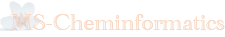Build OpenCV on Windows
Open "x64 Native Tools Command Prompt for VS 2017" from "Visual Studio 2017" Folder in Start Menu of Windows 10.
Create 'windows-opencv-setup.bat' file with following contents, then run it.
@echo off
setlocal enableextensions
set src_dir=%HOME%\source
if %VisualStudioVersion% EQU 14.0 (
set GENERATOR="Visual Studio 14 2015 Win64"
set build_dir=%src_dir%\build-vc14-x86_64
)
if %VisualStudioVersion% EQU 15.0 (
set GENERATOR="Visual Studio 15 2017 Win64"
set build_dir=%src_dir%\build-vc15-x86_64
)
set CWD=%cd%
set nproc=%NUMBER_OF_PROCESSORS%
set opencv_dir=%src_dir%\opencv
set opencv_contrib_dir=%src_dir%\opencv_contrib
set opencv_extra_dir=%src_dir%\opencv_extra
set opencv_build_dir=%build_dir%\opencv.release
set CUDA=OFF
set BUILD_CONFIG="Release"
if not exist %opencv_dir% (
cd %src_dir%
git clone https://github.com/opencv/opencv.git
)
if not exist %opencv_contrib_dir% (
cd %src_dir%
git clone https://github.com/opencv/opencv_contrib.git
)
if not exist %opencv_extra_dir% (
cd %src_dir%
git clone https://github.com/opencv/opencv_extra.git
)
if not exist %opencv_build_dir% (
mkdir %opencv_build_dir%
)
cd %opencv_build_dir%
echo opencv build directory: %cd%
cmake -DCMAKE_EXTRA_MODULES_PATH=%opencv_contrib_dir%\modules ^
-DCMAKE_BUILD_TYPE=%BUILD_CONFIG% ^
-DENABLE_CXX11=ON ^
-DBUILD_PERF_TESTS=OFF ^
-DWITH_XINE=ON ^
-DBUILD_TESTS=OFF ^
-DENABLE_PRECOMPILED_HEADERS=OFF ^
-DCMAKE_SKIP_RPATH=ON ^
-DBUILD_WITH_DEBUG_INFO=OFF ^
-DCUDA_FAST_MATH=%CUDA% ^
-DWITH_CUBLAS=%CUDA% ^
-DCUDA_NVCC_FLAGS="--expt-relaxed-constexpr" ^
-G %GENERATOR% %opencv_dir%
endlocal
:devenv OpenCV.sln
:msbuild /m:%nproc% /p:Configuration=Debug INSTALL.vcxproj
msbuild OpenCV.sln /m:%nproc% /p:Configuration=Release /t:build
cd %CWD%
英語