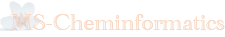RDKit クロスビルド
toolchain-rpi.cmake
ファイル toolchain-rpi.cmake を下記のように生成します。(同じファイルは、qtpltaz/linux/toolchain-rpi.cmake にあります)
SET(CMAKE_SYSTEM_NAME Linux)
SET(CMAKE_SYSTEM_VERSION 1)
SET(CMAKE_C_COMPILER arm-linux-gnueabihf-gcc)
SET(CMAKE_CXX_COMPILER arm-linux-gnueabihf-g++)
SET(CMAKE_AR arm-linux-gnueabihf-ar)
SET(CMAKE_LINKER arm-linux-gnueabihf-ld)
SET(CMAKE_NM arm-linux-gnueabihf-nm)
SET(CMAKE_OBJCOPY arm-linux-gnueabihf-objcopy)
SET(CMAKE_OBJDUMP arm-linux-gnueabihf-objdump)
SET(CMAKE_STRIP arm-linux-gnueabihf-strip)
SET(CMAKE_RANLIB arm-linux-gnueabihf-tanlib)
# where is the target environment
SET(CMAKE_FIND_ROOT_PATH /mnt/rootfs /nfs/local/pi)
# search for programs in the build host directories
SET(CMAKE_FIND_ROOT_PATH_MODE_PROGRAM NEVER)
# for libraries and headers in the target directories
SET(CMAKE_FIND_ROOT_PATH_MODE_LIBRARY ONLY)
SET(CMAKE_FIND_ROOT_PATH_MODE_INCLUDE ONLY)
######
set(Boost_USE_STATIC_LIBS ON)
set(Boost_INCLUDE_DIR "/nfs/local/pi/boost-1_56/include")
set(Boost_LIBRARY_DIR "/nfs/local/pi/boost-1_56/lib")
rdkit ソースをリポジトリから取得します。
git clone git://github.com/rdkit/rdkit
rdkit ディレクトリの CMakeList.txt に以下の3行を追加します。
set(Boost_USE_STATIC_LIBS ON)
set(Boost_INCLUDE_DIR "/nfs/local/pi/boost-1_56/include")
set(Boost_LIBRARY_DIR "/nfs/local/pi/boost-1_56/lib")
また、以下の部分を変更します。
option(RDK_BUILD_PYTHON_WRAPPERS "build the standard python wrappers" OFF )
option(RDK_INSTALL_STATIC_LIBS "install the rdkit static libraries" OFF )上記、2番目は、クロスコンパイルの際、スタティックライブラリの生成で libpthread が見つからないというエラーとなるためその生成をディスエブルしています。
cmake を実行し、make コマンドにてコンパイル・インストールを行います。
export RDBASE=`pwd` mkdir build cd build/ cmake -DCMAKE_TOOLCHAIN_FILE=../toolchain-rpi.cmake .. make -j4 make install
最後の "make install" により、生成されたライブラリは rdkit/build/lib から rdkit/lib へコピーされます。
リファレンス
日本語