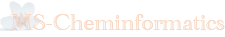Setup pasv ftp server on Microsoft Azure
Recently, I've setup vsftpd on the server 'jessie-pi.cloudapp.net' that is the Linux (jessie) on Microsoft Azure. It works excellent for most of web browsers. However, get stacked at 'PASV' command when try wget command. The curl command works file though...
The problem resolved by adding following lines to /etc/vsftpd.conf
pasv_addr_resolve=YES
pasv_address=jessie-pi.cloudapp.netComplete configuration listed below. And of course, port 20, 21, 1035..1038 were open to public on Azure portal.
listen=YES
listen_port=21
pasv_enable=YES
pasv_min_port=1035
pasv_max_port=1038
#port_enable=YES
pasv_addr_resolve=YES
pasv_address=jessie-pi.cloudapp.net
anonymous_enable=YES
anon_root=/srv/ftp
ftp_username=ftp
Undefined
- toshiさんのブログ
- コメントを投稿するにはログインしてください