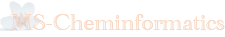- QtPlatz
- Build from source
- Build on Linux & Mac
- Build on Windows
- Build for Raspberry Pi (armhf cross build)
- Technical note
- Debian CrossTools (armhf)
- Setup Debian 7 amd64
- Qt5 clean existing configuration
- Qt from Source on Windows (VS2013)
- Qt 5.12 cross build for armhf on Debian9
- NFS Mount
- .emacs
- 2015-02-16-wheezy-raspbian.img loop mount
- Build QEMU 2.2
- Qwt-6.1 Build (All platforms)
- QEMU for Raspbian.img
- LPC3250 Cross Development Setup
- Raspberry Pi (Native build - not recommended)
- SheevaPlug debian install log
- Design description
- Advanced C++ algorithms
- Quantitative Analysis
Qt - Raspberry Pi
Reference:
http://qt-project.org/wiki/Native_Build_of_Qt5_on_a_Raspberry_Pi
As described in above article, we want to install Qt5 in native R-Pi in order to develop software on it.
-
sudo apt-get update
-
sudo apt-get upgrade
-
sudo apt-get install libfontconfig1-dev libdbus-1-dev libfreetype6-dev libudev-dev libicu-dev libsqlite3-dev libxslt1-dev libssl-dev libasound2-dev libavcodec-dev libavformat-dev libswscale-dev libgstreamer0.10-dev libgstreamer-plugins-base0.10-dev gstreamer-tools gstreamer0.10-plugins-good gstreamer0.10-plugins-bad libraspberrypi-dev libpulse-dev libx11-dev libglib2.0-dev libcups2-dev freetds-dev libsqlite0-dev libpq-dev libiodbc2-dev libmysqlclient-dev firebird-dev libpng12-dev libjpeg62-dev libgst-dev libxext-dev libxcb1 libxcb1-dev libx11-xcb1 libx11-xcb-dev libxcb-keysyms1 libxcb-keysyms1-dev libxcb-image0 libxcb-image0-dev libxcb-shm0 libxcb-shm0-dev libxcb-icccm4 libxcb-icccm4-dev libxcb-sync0 libxcb-sync0-dev libxcb-render-util0 libxcb-render-util0-dev libxcb-xfixes0-dev libxrender-dev libxcb-shape0-dev libxcb-randr0-dev libxcb-glx0-dev libxi-dev libdrm-dev
-
git clone git://gitorious.org/qt/qt5.git qt5
-
cd qt5
-
./init-repository
Edit qtbase/configure as described in above artile (diff attached below), and then
-
./configure -v -opengl es2 -device linux-rasp-pi-g++ -device-option CROSS_COMPILE=/usr/bin/ -opensource -confirm-license -optimized-qmake -reduce-exports -release -qt-pcre -make libs -prefix /usr/local/qt5
This process tooks about 97min., to complete. After this was done, just do make;
It tooks 2152min (without overclock).
In case you need to clean configuration, do following commandlet; (as discussed in http://qt-project.org/forums/viewthread/6120)
-
git submodule foreach --recursive "git clean -dfx"
Materials:
Raspbian installed: http://www.raspberrypi.org/downloads/
RASPBIAN
Debian Wheezy
Linux raspberrypi 3.10.25+ #622 PREEMPT Fri Jan 3 18:41:00 GMT 2014 armv6l GNU/Linux
English